There's a lot of good blogs out there you should be reading.
But who has time to waste checking 10 different sites everyday?
No one. (well thats not true, apparently anyone that works 9-5 with internet access has the time, but that's another set of statistics).
You've probably heard of RSS and how you should be using it...but if you're like most people, you probably freak out when new technology comes around.
So here are the steps to learn how to use RSS and save time checking blogs everyday...with RSS, the blogs come to you.
Step 1) Go to Google.
2) search for "RSS Reader"
3) Download a free RSS Reader.
4) Go to your favorite blogs and websites, find their RSS or XML Feed Buttons.
5) Right click on the feed button, and "Copy as shortcut"
6) Open your RSS Reader and click "Add"
7) The RSS or XML feed should be entered. If its not, paste it into the appropriate area.
8) That's pretty much it.
9) Repeat for all of your favorite blogs.
Now, whenever Alwyn Cosgrove makes a post, your RSS reader will alert you. You can open your RSS reader and read what he has to say, without ever going to his blog.
On the downside, you'll probably end up doing this with every site that you find interesting and that also has an RSS reader, and you'll end up spending an hour a day reading blogs.
For some good blogs to start with, see my links on the right hand side of this blog (Scroll down a little).
CB
Now
Subscribe to:
Post Comments (Atom)














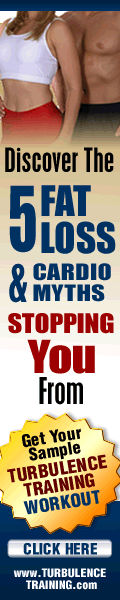
1 comment:
Craig, you can also check multiple blogs at once by subscribing to Bloglines (http://www.bloglines.com). This is great because you can check them from any computer, not just the one with the RSS feed program!
Love your blog by the way ... and your TT programs ... keep up the great work!!
UConnJulie
Post a Comment